I have CopperLan 1.4(5) on a mac mini and 2 PCs, using 3 Alyseum routers. When I attempt to save a snapshot it won't remember parts of the configuration when I recall it. Even if I delete all connections and save that as a snapshot, when I recall it there are connections.
Is there a remedy?
CopperLan Manager will not remember Snapshots
34 posts
• Page 1 of 4 • 1, 2, 3, 4
Re: CopperLan Manager will not remember Snapshots
Hi,
Your 3 computers are connected through cabled Ethernet or are you using WIFI?
When you recall a snapshot, you get an option dialog box. Are you sure the "Clean restore" option is checked?
It would be interesting to run the CopperLan Manager in developer mode on the computer from which you are restoring the snapshot. On a PC, open a command windows, go to the folder C:\Program Files\CopperLan\CPManager, then execute
Then the CopperLan Manager displays a "Log" area on the right of the window. Do a snapshot recall, then save the log and post it hereafter. It would be also interesting if you could then clear the log, and save another log after connection changes and snapshot saving.
Thanks,
/Phil
Your 3 computers are connected through cabled Ethernet or are you using WIFI?
When you recall a snapshot, you get an option dialog box. Are you sure the "Clean restore" option is checked?
It would be interesting to run the CopperLan Manager in developer mode on the computer from which you are restoring the snapshot. On a PC, open a command windows, go to the folder C:\Program Files\CopperLan\CPManager, then execute
- Code: Select all
CopperLanManager.exe -developer
- Code: Select all
open -a "CopperlanManager.app" --args -developer
Then the CopperLan Manager displays a "Log" area on the right of the window. Do a snapshot recall, then save the log and post it hereafter. It would be also interesting if you could then clear the log, and save another log after connection changes and snapshot saving.
Thanks,
/Phil
- CopperPhil
- Posts: 480
- Joined: 30 Mar 2011, 15:02
- Location: Brussels
Re: CopperLan Manager will not remember Snapshots
All 3 computers are wired. 'Clean Restore' is selected.
When I first opened Copperlan Manager in developer mode I got :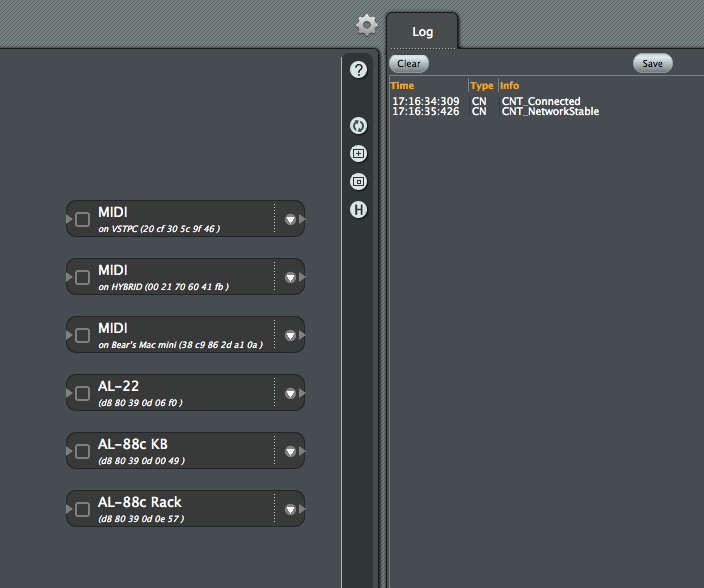
I was surprised to see no connections. In non-developer I saw some.
I restored a snapshot with content and got :
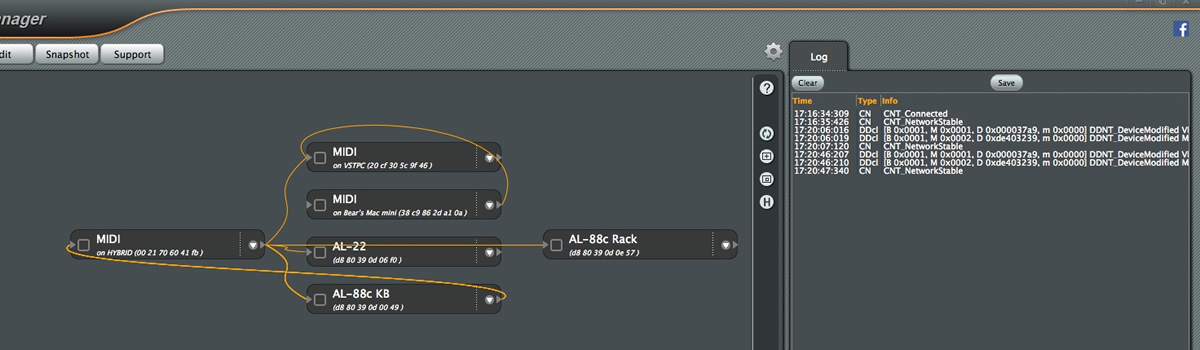
Then I restored the snapshot that was saved with no connections and got :
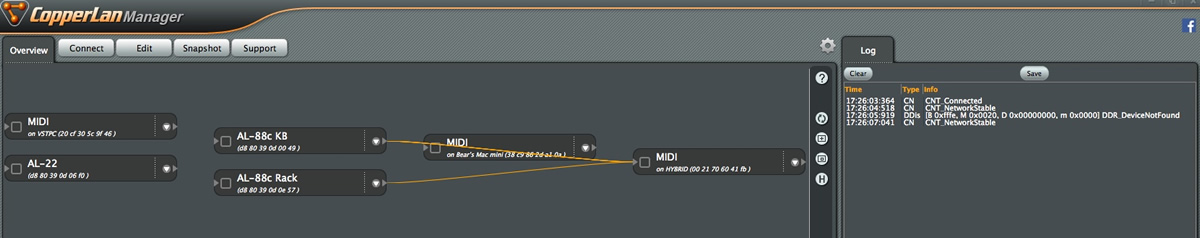
Then I restored the snapshot that should have no connections from Developer mode and got :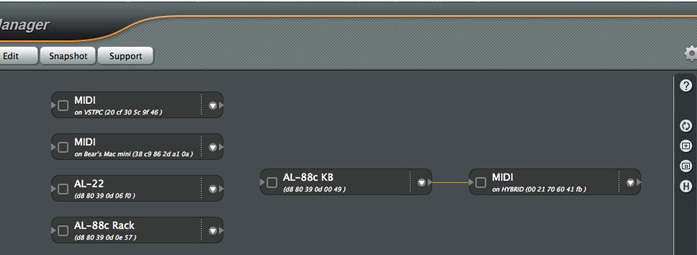
.
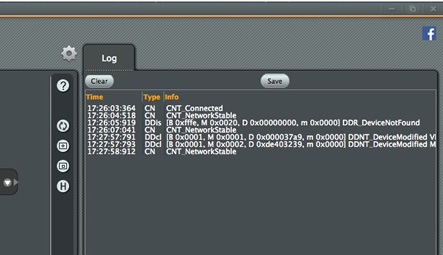
.
.
Then I recalled the snapshot with lots of connections and got :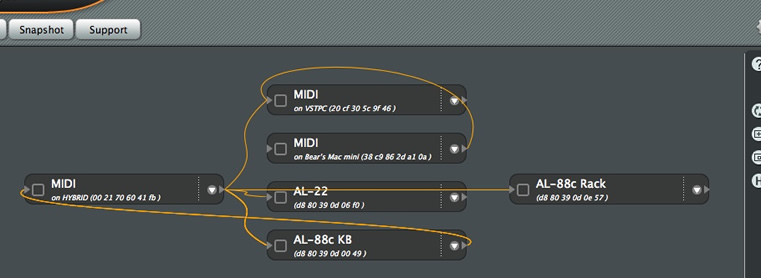
.
Dev side :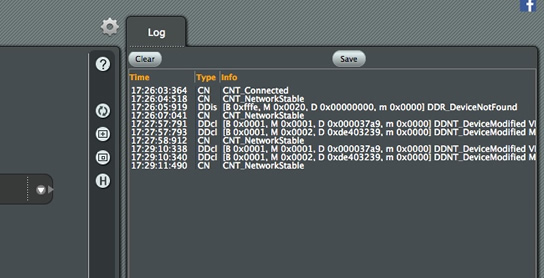
.
A few of the connections in that snapshot are consistently lost even if I save it and rename it after replacing the connections.
One of those is a connection from "Hybrid" to "Bome Midi Translator 4" CH16 to "AL-88c KB/MIDI Out 3>Ch1".
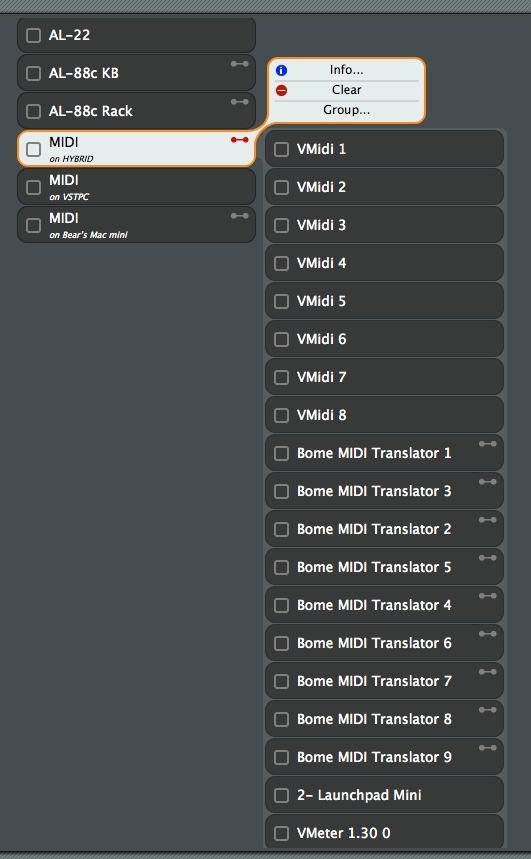
.
.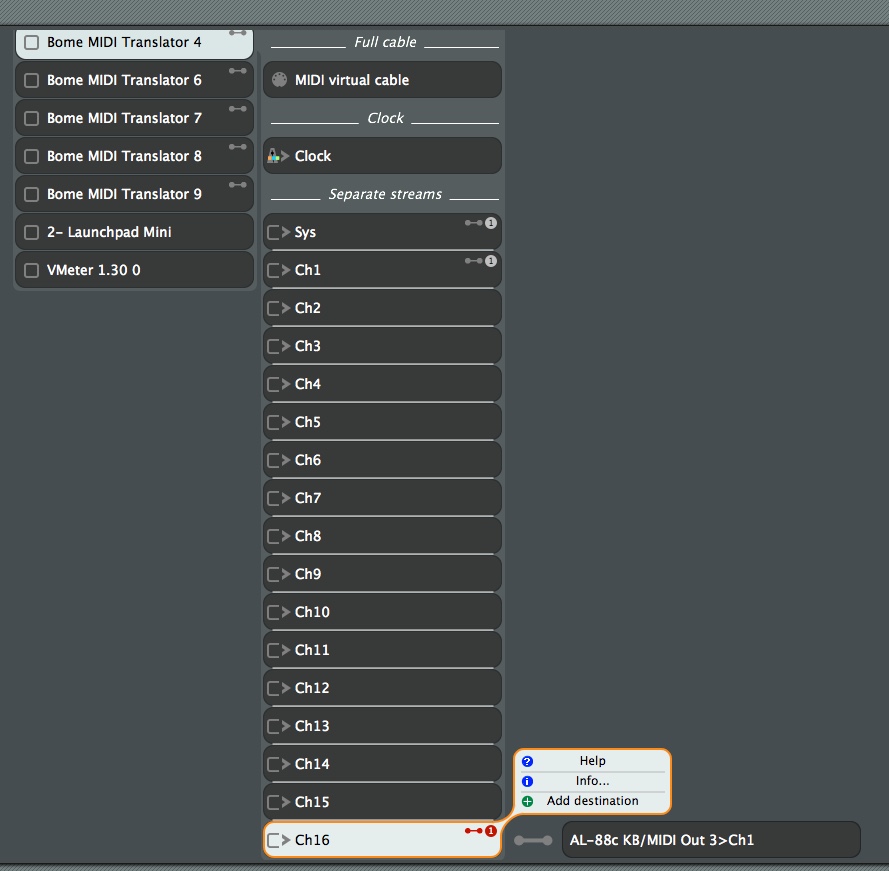
.
.
Developer Log :
When I first opened Copperlan Manager in developer mode I got :
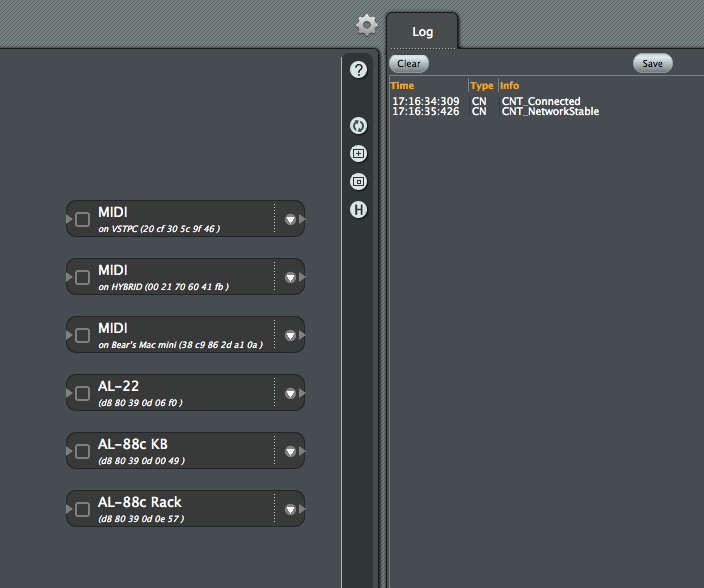
I was surprised to see no connections. In non-developer I saw some.
I restored a snapshot with content and got :
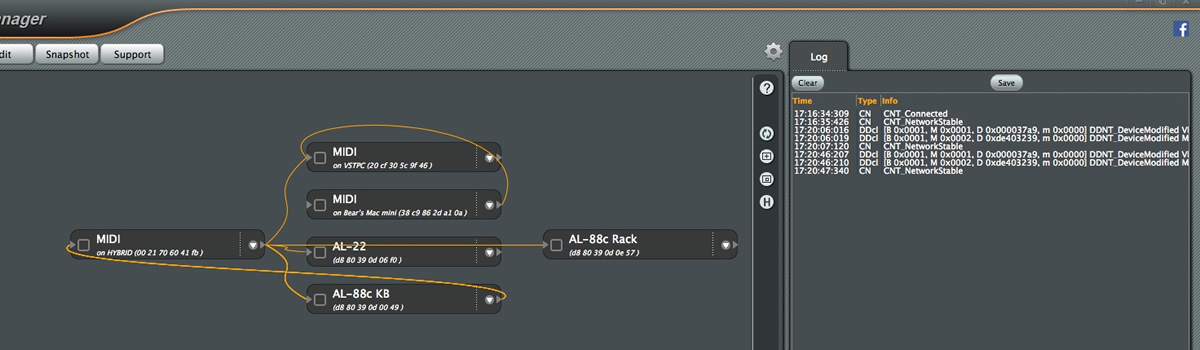
Then I restored the snapshot that was saved with no connections and got :
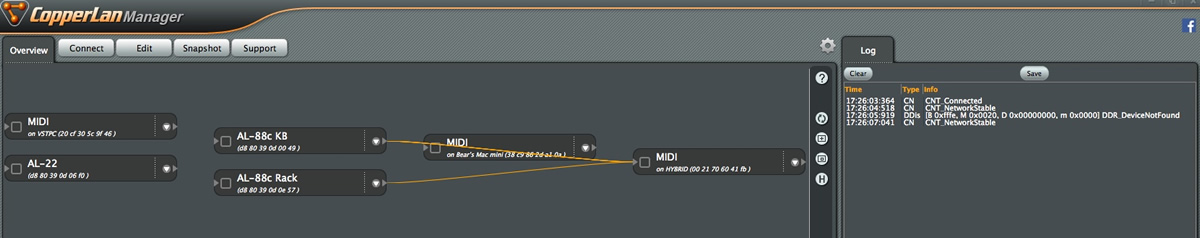
Then I restored the snapshot that should have no connections from Developer mode and got :
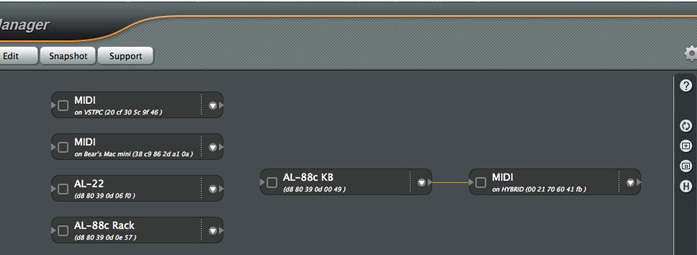
.
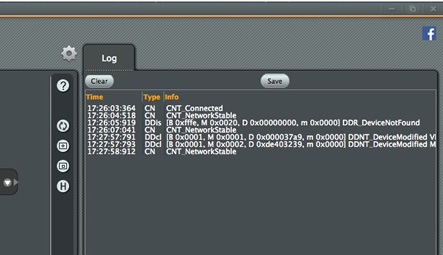
.
.
Then I recalled the snapshot with lots of connections and got :
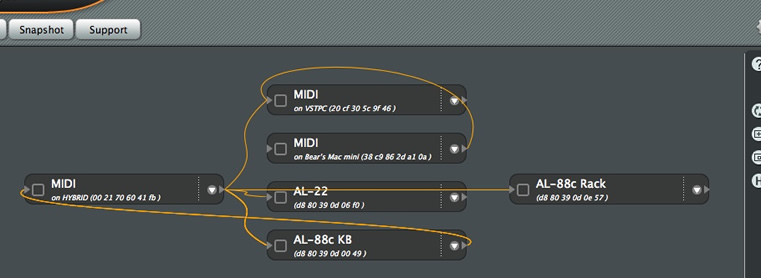
.
Dev side :
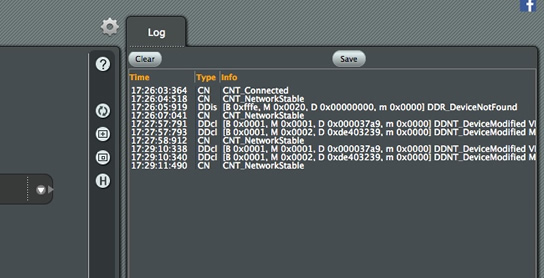
.
A few of the connections in that snapshot are consistently lost even if I save it and rename it after replacing the connections.
One of those is a connection from "Hybrid" to "Bome Midi Translator 4" CH16 to "AL-88c KB/MIDI Out 3>Ch1".
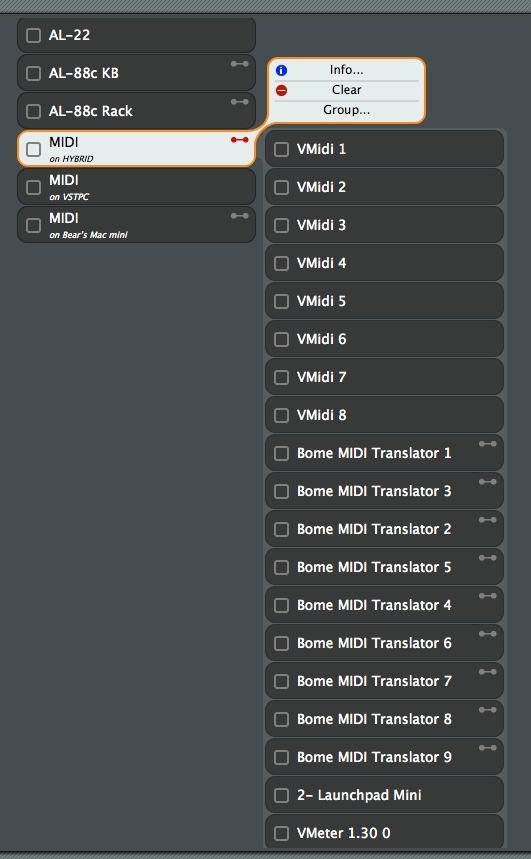
.
.
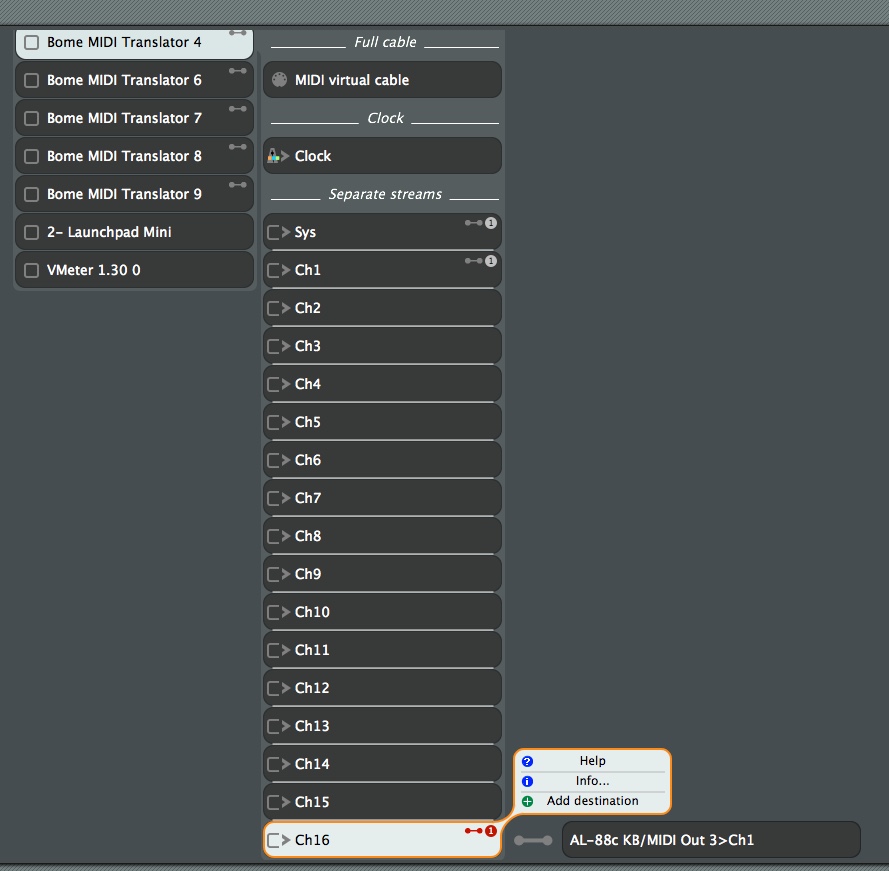
.
.
Developer Log :
- Code: Select all
17:26:03:364;CN;CNT_Connected
17:26:04:518;CN;CNT_NetworkStable
17:26:05:919;DDis;[B 0xfffe, M 0x0020, D 0x00000000, m 0x0000] DDR_DeviceNotFound
17:26:07:041;CN;CNT_NetworkStable
17:27:57:791;DDcl;[B 0x0001, M 0x0001, D 0x000037a9, m 0x0000] DDNT_DeviceModified VNMManager's CHAI on HYBRID
17:27:57:793;DDcl;[B 0x0001, M 0x0002, D 0xde403239, m 0x0000] DDNT_DeviceModified MIDI on HYBRID
17:27:58:912;CN;CNT_NetworkStable
17:29:10:338;DDcl;[B 0x0001, M 0x0001, D 0x000037a9, m 0x0000] DDNT_DeviceModified VNMManager's CHAI on HYBRID
17:29:10:340;DDcl;[B 0x0001, M 0x0002, D 0xde403239, m 0x0000] DDNT_DeviceModified MIDI on HYBRID
17:29:11:490;CN;CNT_NetworkStable
- xpander
- Posts: 35
- Joined: 16 Aug 2014, 20:44
Re: CopperLan Manager will not remember Snapshots
I've noticed that when I go to save a snapshot I see all these devices :
Bear's Mac mini
Hybrid (PC)
VSTPC (PC)
AL-88c KB
AL-88c RACK
AL-22
When I save a connectionless snapshot and then recall it, I see only :
Bear's Mac mini
Hybrid (PC)
VSTPC (PC)
When I save a big setup and recall it I see everything except the AL-22.
However, the repeatedly lost connections include both AL-22 connections and connections to and from other devices.
Bear's Mac mini
Hybrid (PC)
VSTPC (PC)
AL-88c KB
AL-88c RACK
AL-22
When I save a connectionless snapshot and then recall it, I see only :
Bear's Mac mini
Hybrid (PC)
VSTPC (PC)
When I save a big setup and recall it I see everything except the AL-22.
However, the repeatedly lost connections include both AL-22 connections and connections to and from other devices.
- xpander
- Posts: 35
- Joined: 16 Aug 2014, 20:44
Re: CopperLan Manager will not remember Snapshots
Many thanks for you detailed report, this is very interesting !
We'll analyze it and give you feedback as soon as possible.
/Phil
We'll analyze it and give you feedback as soon as possible.
/Phil
- CopperPhil
- Posts: 480
- Joined: 30 Mar 2011, 15:02
- Location: Brussels
Re: CopperLan Manager will not remember Snapshots
I don't know whether it sheds any light on it, but none of the 3 computers I have in the CopperLan network show 'Firmware Updater' in the status bar if I open CopperLan Manager on any of them. (2 PCs + 1 mac).
Also, all 3 are on DHCP and there is no 'Home Group'. Would static IP addresses be more stable?
I've run the Alyseum updater. http://www.alyseum.com/downloads
Currently, only 2 of the 3 Alyseum units appear in the Restore dialog. All 3 appear in the Save Snapshot dialog.
All 3 are transmitting and receiving data.
Is there perhaps some way to flush/reset the system?
Also, all 3 are on DHCP and there is no 'Home Group'. Would static IP addresses be more stable?
I've run the Alyseum updater. http://www.alyseum.com/downloads
Currently, only 2 of the 3 Alyseum units appear in the Restore dialog. All 3 appear in the Save Snapshot dialog.
All 3 are transmitting and receiving data.
Is there perhaps some way to flush/reset the system?
- xpander
- Posts: 35
- Joined: 16 Aug 2014, 20:44
Re: CopperLan Manager will not remember Snapshots
Hi,
CopperLan is not IP based, so it doesn't matter if your computers are configured to use DHCP or static IP.
It's normal that the "Firmware Updater" label is not displayed in the last version of CopperLan Manager since there is no new firmware.
If one of the AL-xx is not shown in the Restore dialog, it just means that the snapshot is not supposed to restore outgoing connections from this AL-xx. If this device was sending data to the CopperLan network when you created the snapshot, then it means that the CopperLan Manager was not able to collect connection information from this device...
So the problem can be related to snapshot saving, not snapshot restoring.
=> It would be interesting to run again the CopperLan Manager in "developer" mode, then create your connection setup (including the outgoing connections from the device that was not saved before), and finally capture a snapshot. The log could list some interesting information if one of the AL-xx is going in timeout or something...
I'm sorry, I can't do that myself since I still don't have an AL-xx device around here to test...
Thanks,
/Phil
CopperLan is not IP based, so it doesn't matter if your computers are configured to use DHCP or static IP.
It's normal that the "Firmware Updater" label is not displayed in the last version of CopperLan Manager since there is no new firmware.
If one of the AL-xx is not shown in the Restore dialog, it just means that the snapshot is not supposed to restore outgoing connections from this AL-xx. If this device was sending data to the CopperLan network when you created the snapshot, then it means that the CopperLan Manager was not able to collect connection information from this device...
So the problem can be related to snapshot saving, not snapshot restoring.
=> It would be interesting to run again the CopperLan Manager in "developer" mode, then create your connection setup (including the outgoing connections from the device that was not saved before), and finally capture a snapshot. The log could list some interesting information if one of the AL-xx is going in timeout or something...
I'm sorry, I can't do that myself since I still don't have an AL-xx device around here to test...
Thanks,
/Phil
- CopperPhil
- Posts: 480
- Joined: 30 Mar 2011, 15:02
- Location: Brussels
Re: CopperLan Manager will not remember Snapshots
I connected the setup in developer mode :
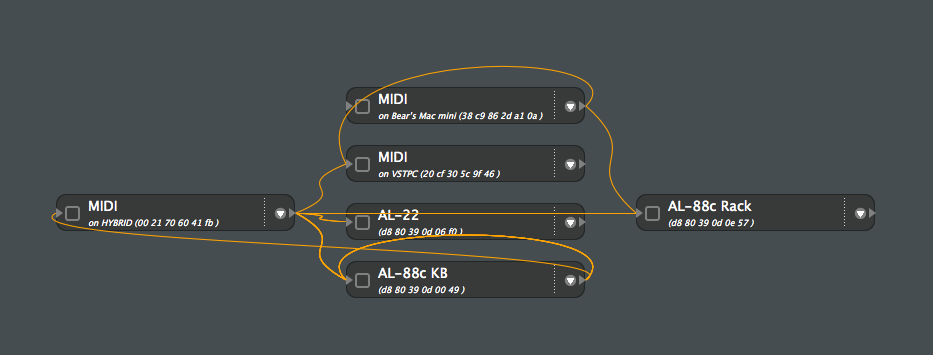
.
.
Then I saved it :
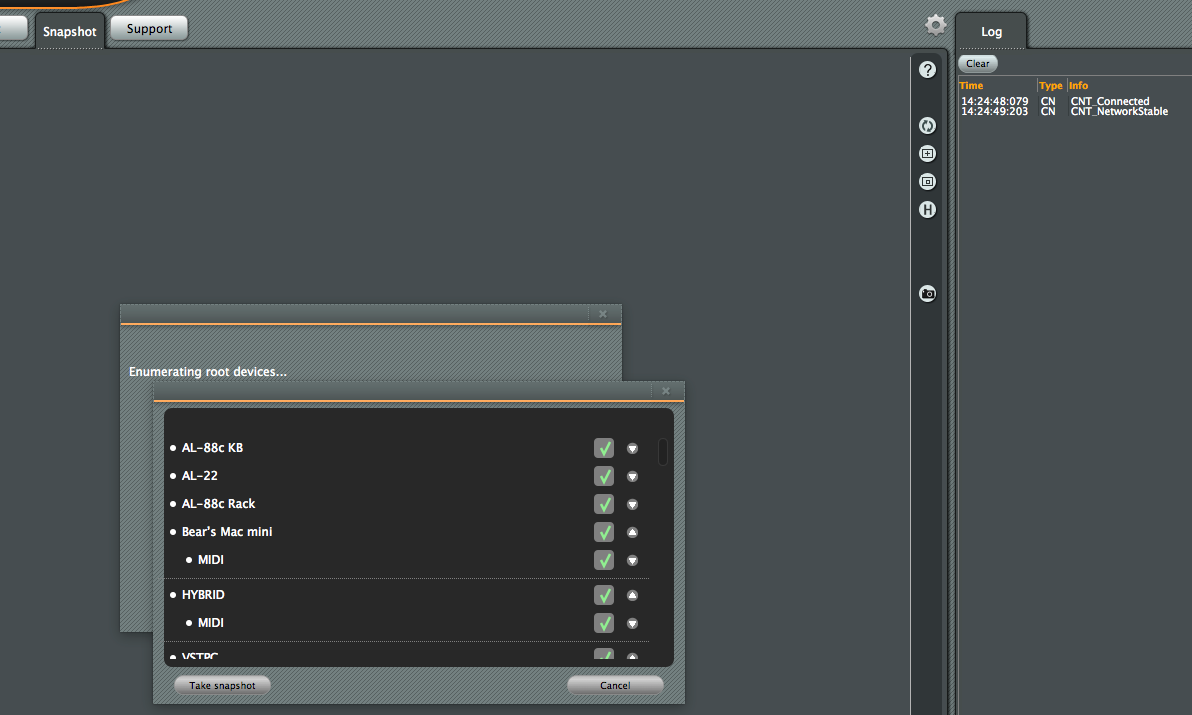
.
.
Then I restored it :
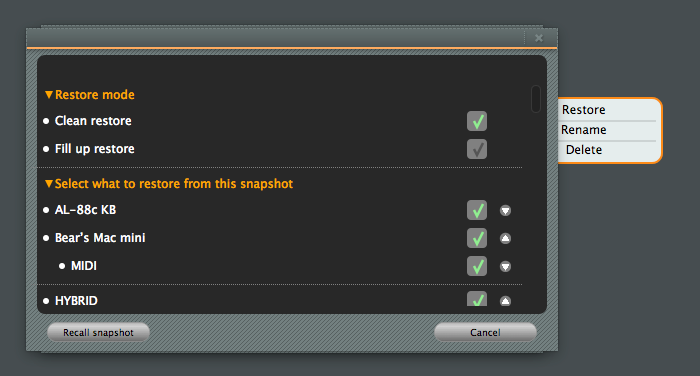
.
.
Afterwards, several connections were lost :
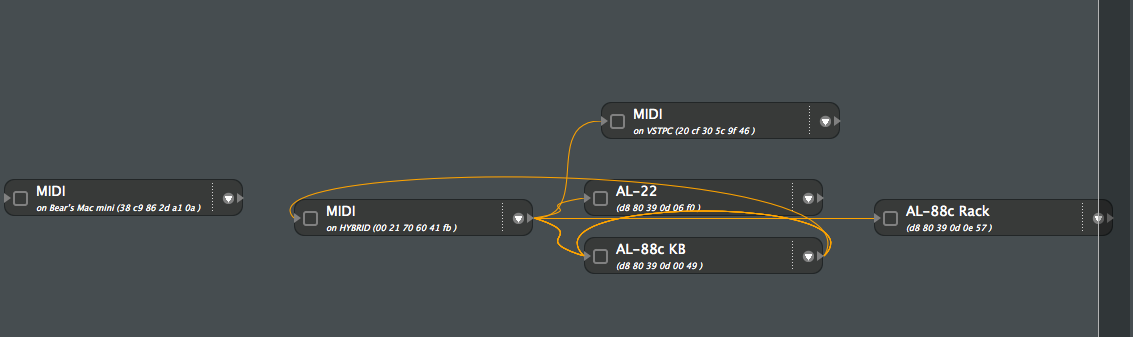
.
.
The log :
.
.
Consistantly, the connections from the mac mini are lost when restored (or not stored in snapshot).
Also, connections to high midi channels, especially channel 16 are lost.
.
Those connections are also lost when the machines are rebooted.
Thanks for looking into it.
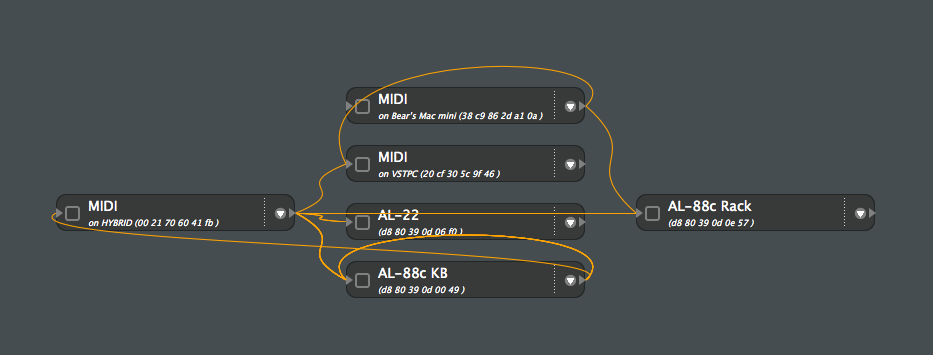
.
.
Then I saved it :
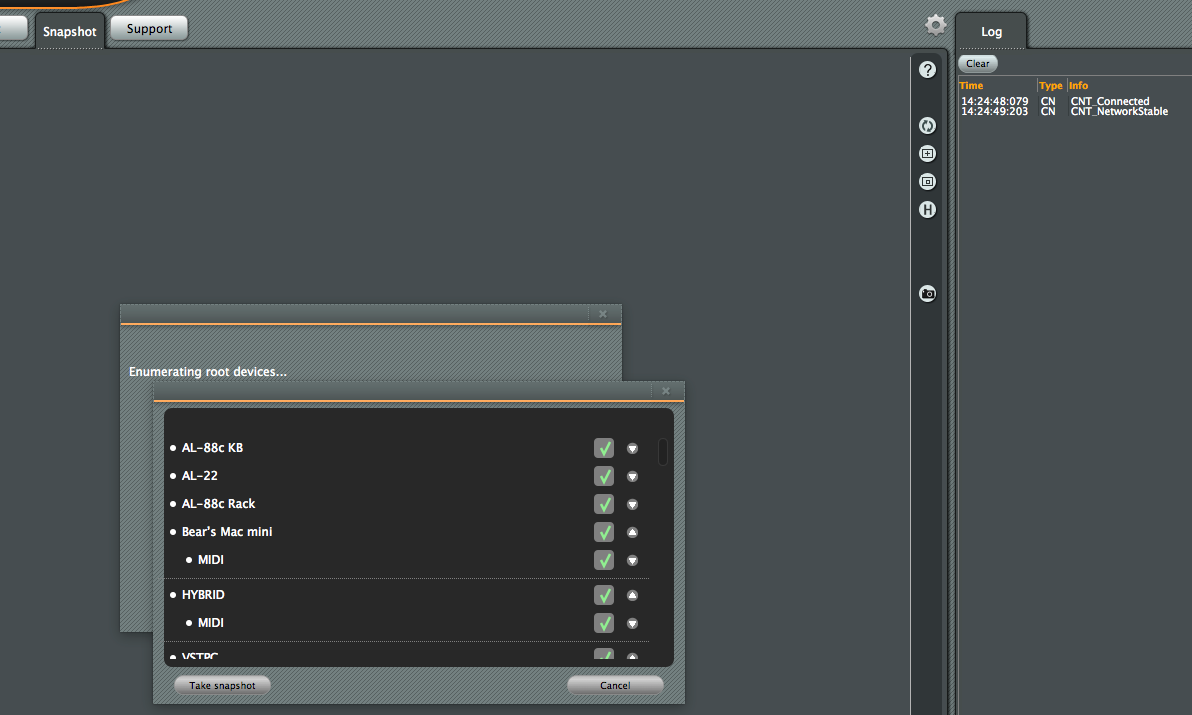
.
.
Then I restored it :
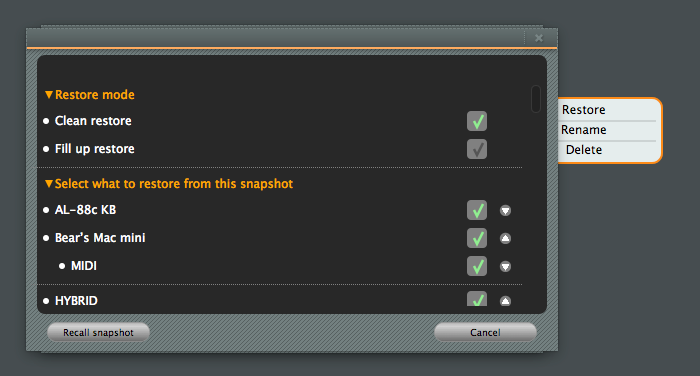
.
.
Afterwards, several connections were lost :
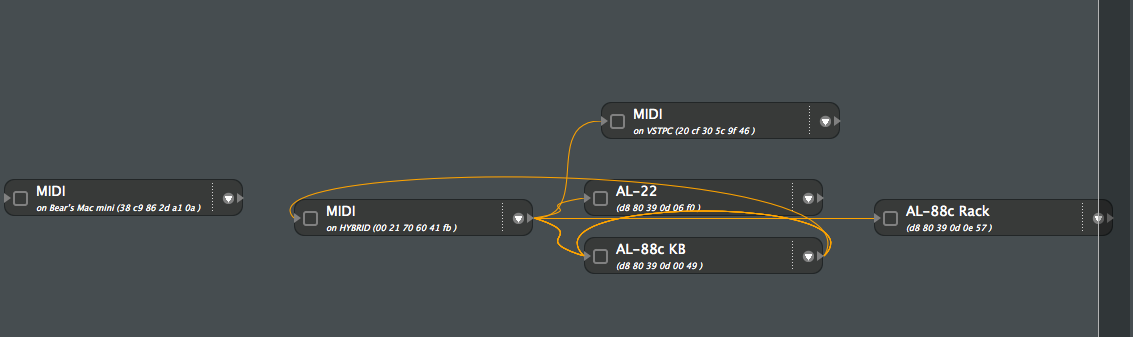
.
.
The log :
- Code: Select all
14:24:48:079;CN;CNT_Connected
14:24:49:203;CN;CNT_NetworkStable
15:07:12:984;DDcl;[B 0x0001, M 0x0001, D 0x000002ea, m 0x0000] DDNT_DeviceModified VNMManager's CHAI on HYBRID
15:07:12:984;DDcl;[B 0x0001, M 0x0002, D 0x6ac479a0, m 0x0000] DDNT_DeviceModified MIDI on HYBRID
15:07:14:119;CN;CNT_NetworkStable
15:07:31:107;DDis;[B 0x0001, M 0x0001, D 0x000002ea, m 0x0000] DDR_DeviceNotFound
15:07:32:223;CN;CNT_NetworkStable
.
.
Consistantly, the connections from the mac mini are lost when restored (or not stored in snapshot).
Also, connections to high midi channels, especially channel 16 are lost.
.
Those connections are also lost when the machines are rebooted.
Thanks for looking into it.
- xpander
- Posts: 35
- Joined: 16 Aug 2014, 20:44
Re: CopperLan Manager will not remember Snapshots
It looks like something is going wrong during the snapshot recall, preventing completion.
Can you copy here the content of the log file related to the computer from which you are recalling the snapshot? I think it is a PC, right? If so, the log file is located in c:\Users\[Your username]\AppData\Roaming\CopperLan\Warning.log
Can you copy here the content of the log file related to the computer from which you are recalling the snapshot? I think it is a PC, right? If so, the log file is located in c:\Users\[Your username]\AppData\Roaming\CopperLan\Warning.log
- CopperPhil
- Posts: 480
- Joined: 30 Mar 2011, 15:02
- Location: Brussels
Re: CopperLan Manager will not remember Snapshots
After saving and restoring several snapshots the Warning.log contained only this :
When restoring a big snapshot I DID manage to catch this dialog box that flashes on the screen :
.

.
.
If I delete every connection and save a snapshot and then restore it, all of the connections from the AL-88c KB are brought back.
If I build a big snapshot, save it and restore the snapshot, all of the connections from the mac mini are lost and all connections from the 'Hybrid PC's 9 Bome Midi Translators that were on Channel 16 are lost. If I manually re-connect them they work fine. Those connections are also lost if I reboot everything.
- Code: Select all
**********************************************************
Line format: Code;Domain;Title;Content
Log started: 4 Jul 2017 3:07:04pm
**********************************************************
Line format: Code;Domain;Title;Content
Log started: 4 Jul 2017 3:37:59pm
**********************************************************
Line format: Code;Domain;Title;Content
Log started: 4 Jul 2017 3:40:24pm
**********************************************************
Line format: Code;Domain;Title;Content
Log started: 4 Jul 2017 3:42:54pm
**********************************************************
Line format: Code;Domain;Title;Content
Log started: 4 Jul 2017 3:43:59pm
**********************************************************
Line format: Code;Domain;Title;Content
Log started: 4 Jul 2017 3:49:07pm
**********************************************************
Line format: Code;Domain;Title;Content
Log started: 4 Jul 2017 3:52:53pm
When restoring a big snapshot I DID manage to catch this dialog box that flashes on the screen :
.

.
.
If I delete every connection and save a snapshot and then restore it, all of the connections from the AL-88c KB are brought back.
If I build a big snapshot, save it and restore the snapshot, all of the connections from the mac mini are lost and all connections from the 'Hybrid PC's 9 Bome Midi Translators that were on Channel 16 are lost. If I manually re-connect them they work fine. Those connections are also lost if I reboot everything.
- xpander
- Posts: 35
- Joined: 16 Aug 2014, 20:44
34 posts
• Page 1 of 4 • 1, 2, 3, 4
