FROM Mac mini :
Last login: Mon Jul 31 19:18:09 on ttys000
/Users/bear/Downloads/ReportingTool.app/Contents/MacOS/ReportingTool ; exit;
Bears-Mac-mini:~ bear$ /Users/bear/Downloads/ReportingTool.app/Contents/MacOS/ReportingTool ; exit;
Killed: 9
logout
Saving session...
...copying shared history...
...saving history...truncating history files...
...completed.
[Process completed]
After running it, I removed the tool from the file and re zipped it to attach here.
CopperLan Manager will not remember Snapshots
34 posts
• Page 3 of 4 • 1, 2, 3, 4
Re: CopperLan Manager will not remember Snapshots
- Attachments
-
 ReportingTool copy.zip
ReportingTool copy.zip- (16.2 KiB) Downloaded 673 times
- xpander
- Posts: 35
- Joined: 16 Aug 2014, 20:44
Re: CopperLan Manager will not remember Snapshots
Just in case, I ran the Reporting Tool again with Midi Translator Pro and Forte running.
RackPC attached.
RackPC attached.
- Attachments
-
 RackPC_AllEquipmentOn.zip
RackPC_AllEquipmentOn.zip- (38.6 KiB) Downloaded 649 times
- xpander
- Posts: 35
- Joined: 16 Aug 2014, 20:44
Re: CopperLan Manager will not remember Snapshots
VSTPC with programs running attached.
- Attachments
-
 VSTPC_AllEquipmentOn.zip
VSTPC_AllEquipmentOn.zip- (38.42 KiB) Downloaded 650 times
- xpander
- Posts: 35
- Joined: 16 Aug 2014, 20:44
Re: CopperLan Manager will not remember Snapshots
If I double-click on Reporting Tool on the Mac mini I get :
"ReportingTool quit unexpectedly." "Click Report to see more detailed information and send a report to Apple."
The contents of the report :
Process: ReportingTool [971]
Path: /Volumes/VOLUME/*/ReportingTool.app/Contents/MacOS/ReportingTool
Identifier: com.ict7.ReportingTool
Version: ???
Code Type: X86-64 (Native)
Parent Process: ??? [1]
Responsible: ReportingTool [971]
User ID: 501
Date/Time: 2017-07-31 20:04:27.604 -0400
OS Version: Mac OS X 10.12.6 (16G29)
Report Version: 12
Anonymous UUID: 0AC572C9-868F-6798-2DC8-3B651F8F33C2
Time Awake Since Boot: 3900 seconds
System Integrity Protection: enabled
Notes: Translocated Process
Crashed Thread: 0
Exception Type: EXC_CRASH (Code Signature Invalid)
Exception Codes: 0x0000000000000000, 0x0000000000000000
Exception Note: EXC_CORPSE_NOTIFY
Termination Reason: Namespace CODESIGNING, Code 0x1
kernel messages:
VM Regions Near 0 (cr2):
-->
__TEXT 000000010ea31000-000000010eb89000 [ 1376K] r-x/rwx SM=COW
Thread 0 Crashed:
0 ??? 0x0000000116997000 _dyld_start + 0
Thread 0 crashed with X86 Thread State (64-bit):
rax: 0x0000000000000000 rbx: 0x0000000000000000 rcx: 0x0000000000000000 rdx: 0x0000000000000000
rdi: 0x0000000000000000 rsi: 0x0000000000000000 rbp: 0x0000000000000000 rsp: 0x00007fff511ceb68
r8: 0x0000000000000000 r9: 0x0000000000000000 r10: 0x0000000000000000 r11: 0x0000000000000000
r12: 0x0000000000000000 r13: 0x0000000000000000 r14: 0x0000000000000000 r15: 0x0000000000000000
rip: 0x0000000116997000 rfl: 0x0000000000000200 cr2: 0x0000000000000000
Logical CPU: 0
Error Code: 0x00000000
Trap Number: 0
Binary Images:
0x10ea31000 - 0x10eb88ff3 +??? (0) <AA1B29E5-CABF-37A6-BC0E-BE9EA55E98BE> (null)
0x116996000 - 0x1169d3dc7 +??? (433.5) <322C06B7-8878-311D-888C-C8FD2CA96FF3> (null)
External Modification Summary:
Calls made by other processes targeting this process:
task_for_pid: 0
thread_create: 0
thread_set_state: 0
Calls made by this process:
task_for_pid: 0
thread_create: 0
thread_set_state: 0
Calls made by all processes on this machine:
task_for_pid: 2034
thread_create: 0
thread_set_state: 0
VM Region Summary:
ReadOnly portion of Libraries: Total=1800K resident=0K(0%) swapped_out_or_unallocated=1800K(100%)
Writable regions: Total=8404K written=0K(0%) resident=0K(0%) swapped_out=0K(0%) unallocated=8404K(100%)
VIRTUAL REGION
REGION TYPE SIZE COUNT (non-coalesced)
=========== ======= =======
STACK GUARD 56.0M 2
Stack 8192K 2
__DATA 532K 5
__LINKEDIT 176K 3
__TEXT 1624K 3
shared memory 8K 3
=========== ======= =======
TOTAL 66.3M 12
Model: Macmini7,1, BootROM MM71.0220.B29, 2 processors, Intel Core i5, 1.4 GHz, 4 GB, SMC 2.24f32
Graphics: Intel HD Graphics 5000, Intel HD Graphics 5000, Built-In
Memory Module: BANK 0/DIMM0, 2 GB, DDR3, 1600 MHz, 0x02FE, 0x4544463831333241334D412D47442D460000
Memory Module: BANK 1/DIMM0, 2 GB, DDR3, 1600 MHz, 0x02FE, 0x4544463831333241334D412D47442D460000
AirPort: spairport_wireless_card_type_airport_extreme (0x14E4, 0x13B), Broadcom BCM43xx 1.0 (7.21.171.130.1a1)
Bluetooth: Version 5.0.5f1, 3 services, 27 devices, 1 incoming serial ports
Network Service: Ethernet, Ethernet, en0
Serial ATA Device: APPLE HDD HTS545050A7E362, 500.11 GB
USB Device: USB 3.0 Bus
USB Device: IR Receiver
USB Device: BRCM20702 Hub
USB Device: Bluetooth USB Host Controller
USB Device: nanoPAD2
Thunderbolt Bus: Mac mini, Apple Inc., 26.1
"ReportingTool quit unexpectedly." "Click Report to see more detailed information and send a report to Apple."
The contents of the report :
Process: ReportingTool [971]
Path: /Volumes/VOLUME/*/ReportingTool.app/Contents/MacOS/ReportingTool
Identifier: com.ict7.ReportingTool
Version: ???
Code Type: X86-64 (Native)
Parent Process: ??? [1]
Responsible: ReportingTool [971]
User ID: 501
Date/Time: 2017-07-31 20:04:27.604 -0400
OS Version: Mac OS X 10.12.6 (16G29)
Report Version: 12
Anonymous UUID: 0AC572C9-868F-6798-2DC8-3B651F8F33C2
Time Awake Since Boot: 3900 seconds
System Integrity Protection: enabled
Notes: Translocated Process
Crashed Thread: 0
Exception Type: EXC_CRASH (Code Signature Invalid)
Exception Codes: 0x0000000000000000, 0x0000000000000000
Exception Note: EXC_CORPSE_NOTIFY
Termination Reason: Namespace CODESIGNING, Code 0x1
kernel messages:
VM Regions Near 0 (cr2):
-->
__TEXT 000000010ea31000-000000010eb89000 [ 1376K] r-x/rwx SM=COW
Thread 0 Crashed:
0 ??? 0x0000000116997000 _dyld_start + 0
Thread 0 crashed with X86 Thread State (64-bit):
rax: 0x0000000000000000 rbx: 0x0000000000000000 rcx: 0x0000000000000000 rdx: 0x0000000000000000
rdi: 0x0000000000000000 rsi: 0x0000000000000000 rbp: 0x0000000000000000 rsp: 0x00007fff511ceb68
r8: 0x0000000000000000 r9: 0x0000000000000000 r10: 0x0000000000000000 r11: 0x0000000000000000
r12: 0x0000000000000000 r13: 0x0000000000000000 r14: 0x0000000000000000 r15: 0x0000000000000000
rip: 0x0000000116997000 rfl: 0x0000000000000200 cr2: 0x0000000000000000
Logical CPU: 0
Error Code: 0x00000000
Trap Number: 0
Binary Images:
0x10ea31000 - 0x10eb88ff3 +??? (0) <AA1B29E5-CABF-37A6-BC0E-BE9EA55E98BE> (null)
0x116996000 - 0x1169d3dc7 +??? (433.5) <322C06B7-8878-311D-888C-C8FD2CA96FF3> (null)
External Modification Summary:
Calls made by other processes targeting this process:
task_for_pid: 0
thread_create: 0
thread_set_state: 0
Calls made by this process:
task_for_pid: 0
thread_create: 0
thread_set_state: 0
Calls made by all processes on this machine:
task_for_pid: 2034
thread_create: 0
thread_set_state: 0
VM Region Summary:
ReadOnly portion of Libraries: Total=1800K resident=0K(0%) swapped_out_or_unallocated=1800K(100%)
Writable regions: Total=8404K written=0K(0%) resident=0K(0%) swapped_out=0K(0%) unallocated=8404K(100%)
VIRTUAL REGION
REGION TYPE SIZE COUNT (non-coalesced)
=========== ======= =======
STACK GUARD 56.0M 2
Stack 8192K 2
__DATA 532K 5
__LINKEDIT 176K 3
__TEXT 1624K 3
shared memory 8K 3
=========== ======= =======
TOTAL 66.3M 12
Model: Macmini7,1, BootROM MM71.0220.B29, 2 processors, Intel Core i5, 1.4 GHz, 4 GB, SMC 2.24f32
Graphics: Intel HD Graphics 5000, Intel HD Graphics 5000, Built-In
Memory Module: BANK 0/DIMM0, 2 GB, DDR3, 1600 MHz, 0x02FE, 0x4544463831333241334D412D47442D460000
Memory Module: BANK 1/DIMM0, 2 GB, DDR3, 1600 MHz, 0x02FE, 0x4544463831333241334D412D47442D460000
AirPort: spairport_wireless_card_type_airport_extreme (0x14E4, 0x13B), Broadcom BCM43xx 1.0 (7.21.171.130.1a1)
Bluetooth: Version 5.0.5f1, 3 services, 27 devices, 1 incoming serial ports
Network Service: Ethernet, Ethernet, en0
Serial ATA Device: APPLE HDD HTS545050A7E362, 500.11 GB
USB Device: USB 3.0 Bus
USB Device: IR Receiver
USB Device: BRCM20702 Hub
USB Device: Bluetooth USB Host Controller
USB Device: nanoPAD2
Thunderbolt Bus: Mac mini, Apple Inc., 26.1
- xpander
- Posts: 35
- Joined: 16 Aug 2014, 20:44
Re: CopperLan Manager will not remember Snapshots
The way I ran the Reporting Tool on the Mac mini was by 'Show Package Contents" and then running the Reporting Tool terminal program in a subfolder.
Result:
Last login: Mon Jul 31 19:23:36 on ttys000
Bears-Mac-mini:~ bear$ /Users/bear/Downloads/ReportingTool.app/Contents/MacOS/ReportingTool ; exit;
Killed: 9
logout
Saving session...
...copying shared history...
...saving history...truncating history files...
...completed.
[Process completed]
That's why I attached the post-run file.
Result:
Last login: Mon Jul 31 19:23:36 on ttys000
Bears-Mac-mini:~ bear$ /Users/bear/Downloads/ReportingTool.app/Contents/MacOS/ReportingTool ; exit;
Killed: 9
logout
Saving session...
...copying shared history...
...saving history...truncating history files...
...completed.
[Process completed]
That's why I attached the post-run file.
- Attachments
-
 ReportingTool.zip
ReportingTool.zip- (15.97 KiB) Downloaded 628 times
- xpander
- Posts: 35
- Joined: 16 Aug 2014, 20:44
Re: CopperLan Manager will not remember Snapshots
Hi,
That's weird, I code-signed the app for Mac so it should work properly... Well, can you change your Mac security to disable software signature check just the time needed to run the reporting tool?
But so far, I don't see any abnormal log, everything looks fine, the reporting tool is able to enumerate all the devices and connections without any timeout or failure... I'll add more test to this tool.
I'll add more test to this tool.
That's weird, I code-signed the app for Mac so it should work properly... Well, can you change your Mac security to disable software signature check just the time needed to run the reporting tool?
But so far, I don't see any abnormal log, everything looks fine, the reporting tool is able to enumerate all the devices and connections without any timeout or failure...
- CopperPhil
- Posts: 480
- Joined: 30 Mar 2011, 15:02
- Location: Brussels
Re: CopperLan Manager will not remember Snapshots
I turned off Gatekeeper (Allow apps downloaded from ANYWHERE).
Same error running Reporting Tool.
Thanks for looking into this.
Do you have another version of the Mac Reporting Tool?
Same error running Reporting Tool.
Thanks for looking into this.
Do you have another version of the Mac Reporting Tool?
- xpander
- Posts: 35
- Joined: 16 Aug 2014, 20:44
Re: CopperLan Manager will not remember Snapshots
I tried the Reporting Tool on another mac just to test and got the same error.
- xpander
- Posts: 35
- Joined: 16 Aug 2014, 20:44
Re: CopperLan Manager will not remember Snapshots
OK, I'll give you another version ASAP. I must add other tests because the current version doesn't reveal any issue.
- CopperPhil
- Posts: 480
- Joined: 30 Mar 2011, 15:02
- Location: Brussels
Re: CopperLan Manager will not remember Snapshots
Why are there 'Restore' and 'Save' options for the Alyseum devices under EDIT in CopperLan Manager? The computers have none. (Don't know if it's related)
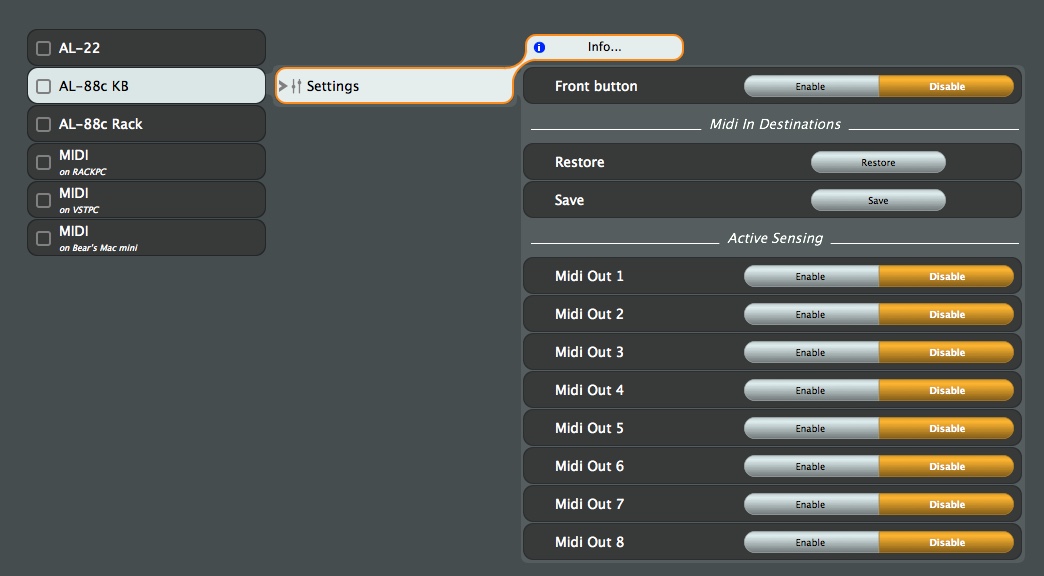
.
.
It appears that the 'Restore' and 'Save' buttons in the Alyseum units 'Settings' under EDIT in CopperLan Manager act as one-time Save and Restore memories. If I disconnect all things and click SAVE for all 3 Alyseum units and then re-connect them, and then go into each one in EDIT and click RESTORE, the connections are undone, even though a Snapshot with no connections will not disconnect those connections.
The opposite is also the case : If I make connections, click SAVE in all 3 Alyseum units in EDIT -> SETTINGS, then undo the connections manually, then go back into each Alyseum unit in EDIT->Settings and click RESTORE for each one, the connections appear again.
......
One thing that may be of interest in the Mac mini always losing connections in Snapshots : It has no midi interface. Once connected in CopperLan Manager Logic X in the Mac will control anything, but a snapshot will not recover the connections later. Of the 2 PCs : 1 has a midi interface in its audio card (an RME, the midi connections aren't used). The other has no midi interface but Midi Translator Pro's 9 virtual outs appear in the 'Midi To CP Interface' and "CP to Midi Interface" items in EDIT. Not sure if it's relevant.
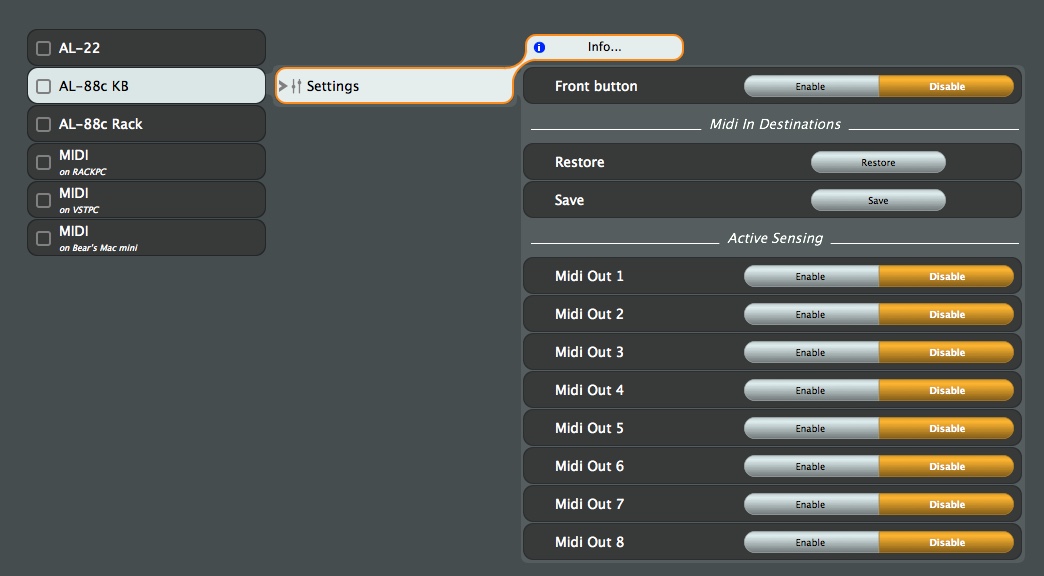
.
.
It appears that the 'Restore' and 'Save' buttons in the Alyseum units 'Settings' under EDIT in CopperLan Manager act as one-time Save and Restore memories. If I disconnect all things and click SAVE for all 3 Alyseum units and then re-connect them, and then go into each one in EDIT and click RESTORE, the connections are undone, even though a Snapshot with no connections will not disconnect those connections.
The opposite is also the case : If I make connections, click SAVE in all 3 Alyseum units in EDIT -> SETTINGS, then undo the connections manually, then go back into each Alyseum unit in EDIT->Settings and click RESTORE for each one, the connections appear again.
......
One thing that may be of interest in the Mac mini always losing connections in Snapshots : It has no midi interface. Once connected in CopperLan Manager Logic X in the Mac will control anything, but a snapshot will not recover the connections later. Of the 2 PCs : 1 has a midi interface in its audio card (an RME, the midi connections aren't used). The other has no midi interface but Midi Translator Pro's 9 virtual outs appear in the 'Midi To CP Interface' and "CP to Midi Interface" items in EDIT. Not sure if it's relevant.
- xpander
- Posts: 35
- Joined: 16 Aug 2014, 20:44
34 posts
• Page 3 of 4 • 1, 2, 3, 4
